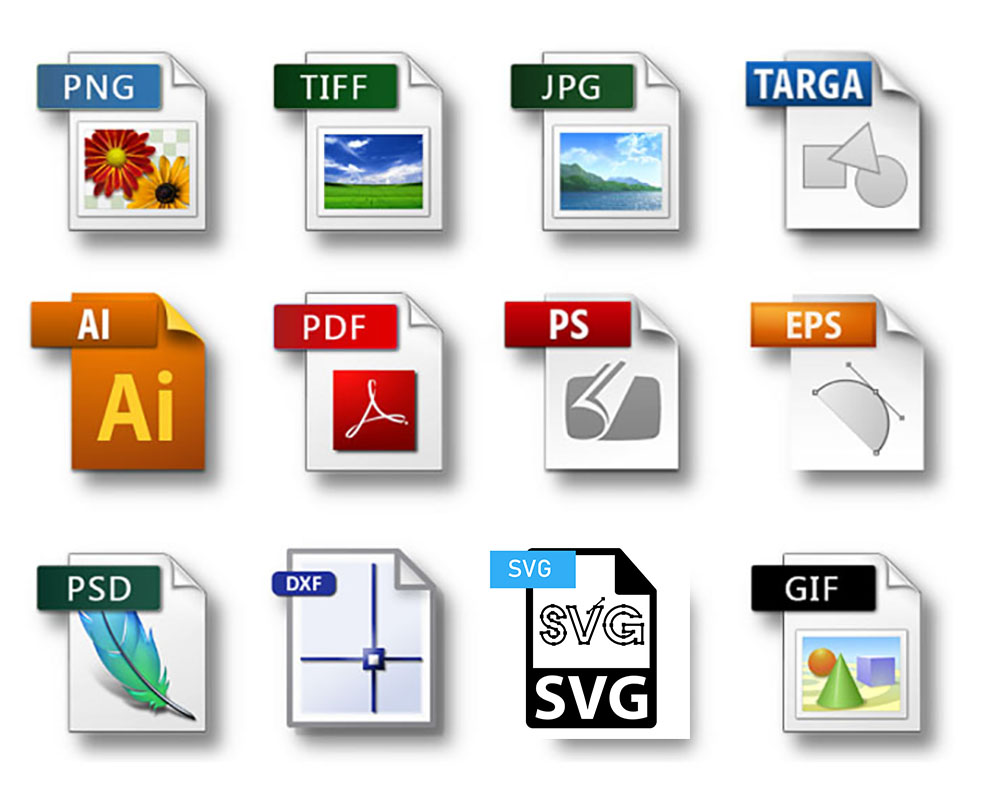BLOG
What Is the Best File Format for T-Shirt Printing?
What Is the Best File Format for T-Shirt Printing?
When creating t-shirt designs, choosing the right file format is essential to ensure high-quality printing and ease of use. Here’s a guide to the best file formats for t-shirt design:

1. SVG (Scalable Vector Graphics)
- Pros:
- Scalability: SVG is a vector format, which means your design can be resized to any dimension without losing quality. This is ideal for ensuring crisp, clear prints regardless of the size of the t-shirt.
- Editability: SVG files can be easily edited in vector design software, allowing for simple adjustments to colors, sizes, and other elements.
- Compatibility: Widely supported by various design software and cutting machines like Cricut and Silhouette.
- Cons:
- Limited Detail: SVG is not suitable for complex images, detailed photographs, or designs with intricate gradients, as it is best for simpler graphics with solid colors and shapes.
2. PNG (Portable Network Graphics)
- Pros:
- High Resolution: PNG is a raster format that supports high-resolution images, making it perfect for detailed and colorful designs.
- Transparency: PNG files support transparent backgrounds, which is useful when placing designs on different colored t-shirts without a visible background.
- Cons:
- No Scalability: Since PNG is a raster format, resizing the image can lead to pixelation and a loss of quality.
- Large File Size: High-resolution PNG files can be large, making them more difficult to manage and slower to process.
3. AI (Adobe Illustrator)
- Pros:
- Professional Quality: AI is the native format of Adobe Illustrator, providing full access to advanced vector editing tools and layers, which is ideal for complex, professional designs.
- Non-Destructive Editing: Changes to your design can be made without degrading the quality, allowing for continuous refinement of the design.
- Cons:
- Software Requirement: AI files require Adobe Illustrator or compatible software to open and edit, which may not be accessible to all users.
- Complexity: AI files can be complex and may be overwhelming for beginners who are not familiar with professional design software.
4. EPS (Encapsulated PostScript)
- Pros:
- Versatility: EPS is a widely compatible vector format that can be opened and edited in various design software, making it easy to share with printers and other designers.
- High-Quality Output: EPS files maintain high quality when printed, making them ideal for detailed, large-scale t-shirt designs.
- Cons:
- Limited Editing: While EPS files can be edited, they may not support all the advanced features and layers available in AI files.
- File Size: EPS files can be large, which can make them more difficult to store and transfer.
Conclusion
- SVG is the best choice for scalable, simple designs that need flexibility and compatibility with cutting machines.
- PNG is ideal for high-resolution, detailed designs with transparent backgrounds but is less suitable for scaling.
- AI is preferred for professional, complex designs requiring advanced editing capabilities.
- EPS is excellent for high-quality printing and versatile compatibility but may not offer the same level of editability as AI files.