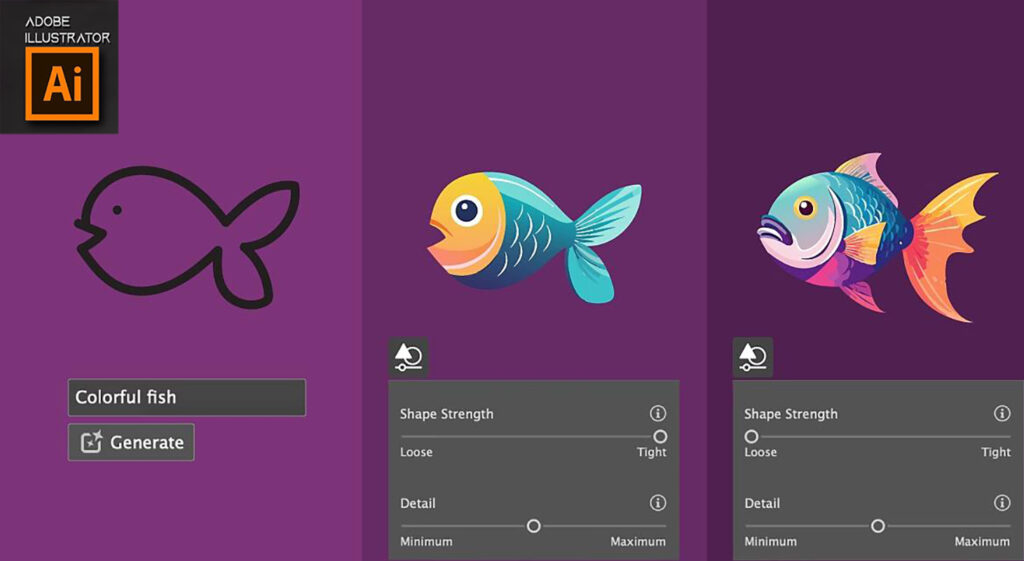BLOG
How to Use Adobe Illustrator to Design a T-Shirt
How to Use Adobe Illustrator to Design a T-Shirt
Adobe Illustrator is a powerful tool for creating custom t-shirt designs. Here’s a step-by-step guide to help you get started:
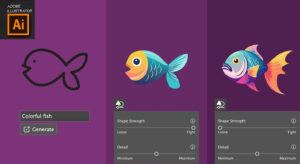
1. Set Up Your Artboard
- Open Adobe Illustrator and create a new document.
- Set the dimensions of your artboard to match the size of your t-shirt design. A common size is 12×16 inches.
- You can adjust the orientation (portrait or landscape) depending on your design.
2. Import a T-Shirt Template
- To visualize how your design will look, import a t-shirt template.
- You can find free templates online or create your own by using a photo of a blank t-shirt.
- Place the template on a separate layer and lock it to prevent accidental editing.
3. Create Your Design
- Use the Pen Tool, Shape Tools, and Type Tool to create your design elements.
- Experiment with different fonts, colors, and effects to make your design unique.
- Remember to keep your design within the safe printing area, usually a few inches away from the edges of the t-shirt.
4. Add Colors and Effects
- Use the Color Picker to choose the colors for your design.
- Apply gradients, patterns, or textures if needed.
- You can also use the Appearance Panel to add effects like shadows, strokes, and more.
5. Prepare for Printing
- Once your design is complete, remove the t-shirt template layer.
- Ensure all text is outlined and any linked images are embedded.
- Save your design in a vector format like .AI or .EPS for scalability and quality.
- If you’re printing with a specific company, follow their file preparation guidelines to ensure the best results.
6. Export Your Design
- Export your final design as a high-resolution PNG or PDF if required by your printer.
- You can also export a mockup of your design on the t-shirt to show clients or for marketing purposes.
7. Mockup and Presentation
- Use tools like Adobe Photoshop or online mockup generators to create realistic t-shirt mockups.
- This helps in visualizing the final product and can be used for presentations or online stores.
Tips for Designing T-Shirts:
- Keep the design simple and clear, especially if it’s meant to be printed on a smaller area.
- Consider the fabric color and texture of the t-shirt as it can affect how your design looks.
- Test print your design on a sample shirt to ensure everything looks as expected.
With these steps, you’ll be able to create professional and eye-catching t-shirt designs using Adobe Illustrator. Happy designing!