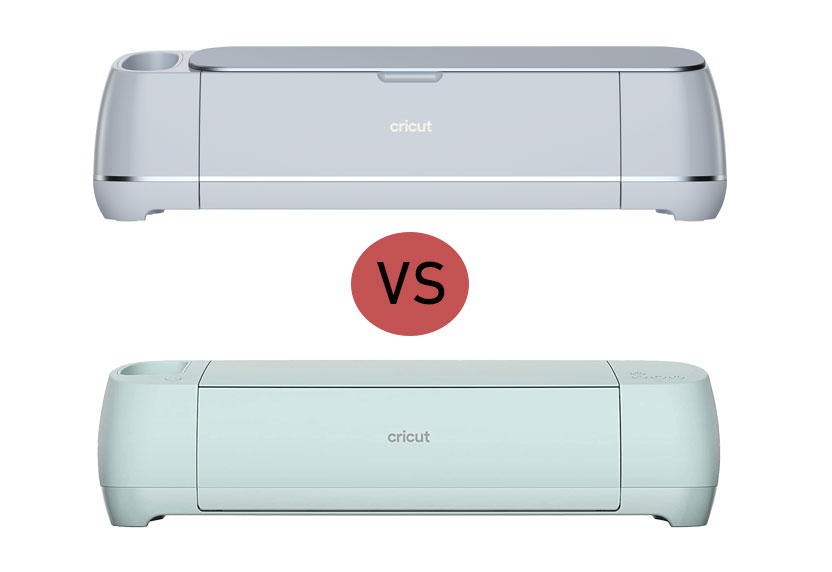BLOG
Cricut Maker 3 vs. Explore 3: A Detailed Comparison for Craft Enthusiasts
Cricut Maker 3 vs. Explore 3
Introduction
Cricut machines have become a must-have for craft enthusiasts because they can cut a wide range of materials with precision and ease. From vinyl and paper to fabric and leather, these machines are extremely versatile and perfect for everything from personalized gifts to professional projects. Cricut’s two popular models, the Maker 3 and the Explore 3, cater to different needs. Therefore, it’s important to understand their differences in order to choose the right model for your crafting journey.
The goal of this comparison is to help you determine whether the Cricut Maker 3 or the Explore 3 is the better fit for your crafting needs. Both machines have their strengths and are designed with crafters in mind, but the right choice depends on what you plan to create. This comparison will dive into their capabilities, highlighting how each model can benefit different types of users, from beginners to seasoned crafters.
Key Differences Between Cricut Maker 3 and Explore 3
Cutting Capabilities
- Types of Materials Each Machine Can CutThe Cricut Maker 3 stands out with its ability to cut over 300 different materials, including thicker and denser materials like balsa wood, chipboard, and even fabric. On the other hand, the Explore 3 is also impressive, handling over 100 materials such as vinyl, cardstock, and iron-on, which makes it a great choice for standard crafting needs.
- Cutting Force and PrecisionWith a cutting force of 4,000 grams, the Maker 3 is the powerhouse of the two, enabling it to tackle tougher materials with precision. The Explore 3, while less powerful with a cutting force of 400 grams, is more than sufficient for everyday crafting projects, ensuring clean and accurate cuts for materials within its range.
- Blade CompatibilityThe Maker 3 offers a broader range of blade options, including the Rotary Blade for fabric and the Knife Blade for thicker materials. In contrast, the Explore 3 is compatible with fewer blades, such as the Fine-Point Blade and Deep-Point Blade, making it more specialized for certain types of cuts.
Design and Build Quality
- Size and WeightThe Cricut Maker 3 is slightly larger and heavier, which may be a consideration if you have limited workspace. Its robust design is built to handle more demanding tasks. Meanwhile, the Explore 3 is more compact and lightweight, making it easier to move around or store when not in use.
- Portability and StorageWhile both machines are designed to fit on a crafting desk, the Explore 3’s lighter weight makes it more portable, ideal for crafters who might need to transport it between different locations. The Maker 3’s size and weight mean it’s better suited for a permanent spot in your crafting area.
Performance and Speed
- Cutting Speed ComparisonWhen it comes to speed, both machines offer fast cutting capabilities, but the Explore 3 edges out slightly in basic material speed due to its optimized design for Smart Materials. However, for more complex cuts and thicker materials, the Maker 3’s slower, more deliberate pace ensures precision.
- Efficiency in Completing ProjectsEfficiency is key in crafting, and both machines excel in different areas. The Maker 3 is ideal for intricate and varied projects that require multiple tools and materials, while the Explore 3 is perfect for quick, straightforward projects where speed and ease of use are paramount.
Connectivity and Compatibility
- Bluetooth and USB ConnectivityBoth machines support Bluetooth and USB connectivity, allowing for seamless connection to Cricut Design Space from a computer, tablet, or smartphone. This makes it easy to upload your designs and start crafting without worrying about connectivity issues.
- Compatibility with Cricut Design SpaceCricut Design Space is the software that powers both the Maker 3 and Explore 3. It’s user-friendly and offers a wide range of designs and templates. However, the Maker 3’s added versatility allows for more advanced customization and complex design projects within the software.
Tools and Accessories
- Tool Options for Cricut Maker 3The Maker 3 boasts a variety of tools, including the Rotary Blade, Knife Blade, Scoring Wheel, and more, making it the more versatile option for those looking to expand their crafting horizons. This range of tools allows for creativity in crafting, from fabric projects to 3D models.
- Tool Options for Cricut Explore 3While the Explore 3 has fewer tools available, it still covers the basics with options like the Fine-Point Blade, Deep-Point Blade, and Scoring Stylus. These tools are more than sufficient for most crafting projects, particularly for those focusing on paper, vinyl, and iron-on designs.
- Availability of Additional AccessoriesBoth machines have a wide range of accessories available, from cutting mats to specialized tools, but the Maker 3 has a slight edge with more advanced options. This makes it the go-to choice for crafters looking to explore different types of projects beyond the basics.
Pros and Cons of Each Machine
Cricut Maker 3

Pros
- High cutting force for thicker materials.
- Wide range of compatible tools.
- Excellent for versatile crafting projects.
Cons
- Higher price point.
- Larger and heavier, requiring more space.
- Slightly slower on basic material cuts.
Cricut Explore 3

Pros
- Faster cutting speed for basic materials.
- More affordable, making it accessible for beginners.
- Lightweight and portable.
Cons
- Limited cutting force and tool options.
- Less versatile for advanced projects.
- Restricted to lighter materials.
User Experience and Feedback
Reviews from Craft Enthusiasts
- Commonly Praised Features
- The Maker 3 is frequently lauded for its versatility and power, especially in handling complex projects. Users appreciate the variety of tools and the ability to work with a wide range of materials.
- The Explore 3 is praised for its speed and ease of use, with many users highlighting its efficiency in completing quick projects.
- Commonly Mentioned Drawbacks
- For the Maker 3, some users find the machine’s size and weight cumbersome, and the price point can be a barrier.
- The Explore 3’s limitations in cutting force and material options are noted as drawbacks for those looking to do more advanced crafting.
Real-Life Applications
- Examples of Projects Completed with Each Machine
- The Maker 3 has been used for everything from quilting and leatherwork to intricate paper crafts and wood cutouts, showcasing its ability to handle diverse projects.
- The Explore 3 shines in vinyl decals, t-shirt designs, and card making, where its speed and precision make it a favorite for repetitive, simple tasks.
- Performance in Different Crafting Scenarios
- The Maker 3 excels in scenarios where multiple materials and complex cuts are involved, such as mixed-media projects.
- The Explore 3 performs best in straightforward projects that require consistent and quick results, ideal for high-volume crafting.
Which Machine Is Best for You?
Considerations for Beginners
- The Explore 3 is generally more beginner-friendly due to its straightforward design and faster performance on simpler materials.
- While both machines have a learning curve, the Maker 3’s broader range of tools and materials might require more time to master, but Cricut’s extensive resources and tutorials can ease the process.
Considerations for Advanced Users
- Advanced users may prefer the Maker 3 for its customization capabilities, allowing for more detailed and varied projects.
- The Maker 3’s ability to handle a wide array of materials and tools makes it ideal for crafters looking to push the boundaries of their creativity.
Budget Considerations
Cost of Machines
- The Explore 3 is more budget-friendly, making it a great option for those who want a capable machine without breaking the bank. The Maker 3, while more expensive, offers more features and tools for the investment.
Ongoing Costs (Materials, Tools, etc.)
- Both machines have ongoing costs related to materials and tools, but the Maker 3’s broader range of tools might lead to higher costs in the long run. However, the ability to use a wider variety of materials can offset these costs by allowing for more diverse projects.
Conclusion
Both the Cricut Maker 3 and Explore 3 have their strengths and are excellent choices depending on your crafting needs. The Maker 3 is ideal for those who want maximum versatility and the ability to work with a wide range of materials, while the Explore 3 is perfect for those who prioritize speed, ease of use, and affordability.
If you’re a beginner or someone who focuses on simpler, faster projects, the Explore 3 is likely your best bet. For those who want to explore a broader range of materials and advanced crafting techniques, the Maker 3 offers unparalleled versatility and power.